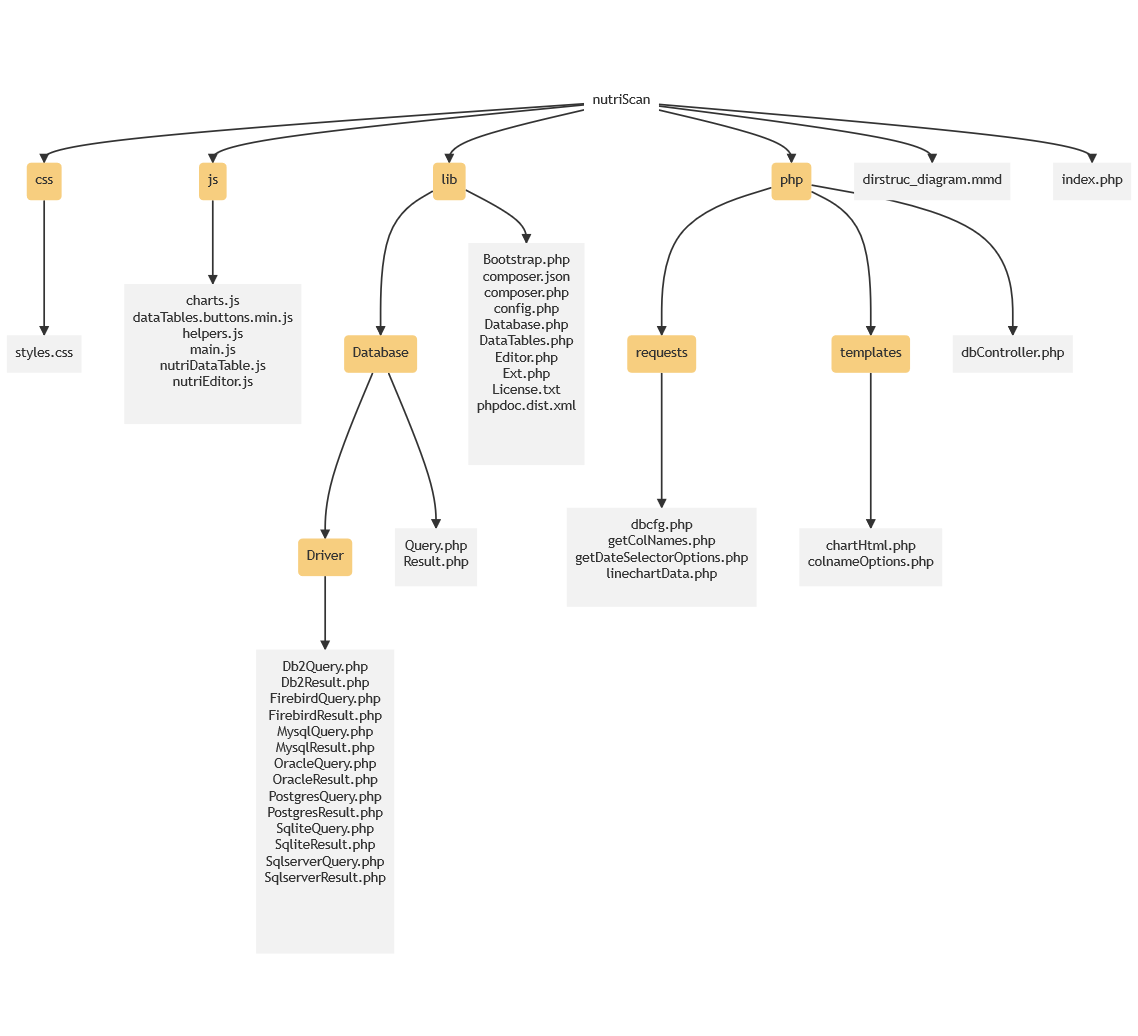dirtree-chart is a tiny tool for creating folder structure diagrams based on mermaids markdown syntax.
The output will be saved in an seperate .mmd file or may be included in a README.md. The idea behind dirtree-chart
is to simple include it in your build tasks for generic charts in your repository.
In the future, image output (svg, png, pdf, ...) will be implemented.
pip install dirtree-chart
- To get information about the tool run
python -m dirtree_chart -hin the command line. - For big projects it should be considered to limit the folder depth to a suitable level (e.g.
-md 3). - Files which should not be includes may be put into the ignore list (
-il file1, file2). At the moment no wildcard definition is supported. - For git project the mermaid output markdown may be written to the
README.mdfile (-i true). Currently only the file extention .md is supported. - Define the direction of the graph (
-d TD). TD = Top-Down, LR = Left-Right.
from dirtree_chart import diagram
from dirtree_chart import config
# Add files or folders to ignore list
ignore_list = config.ignore_list.copy()
ignore_list.extend([".secrets", "ect.f"])
# Create diagram
diagram.DirStrucTree(ignore = ignore_list)python -m dirtree_chart [-h] [-r ROOT] [-i INCLUDE_TO_README] [-d DIRECTION] [-md MAXDEPTH] [-il IGNORELIST [IGNORELIST ...]
- Image format (svg, png, ...) output
- Ignore list should accept regex
Manuel Strohmaier / 2021
MIT