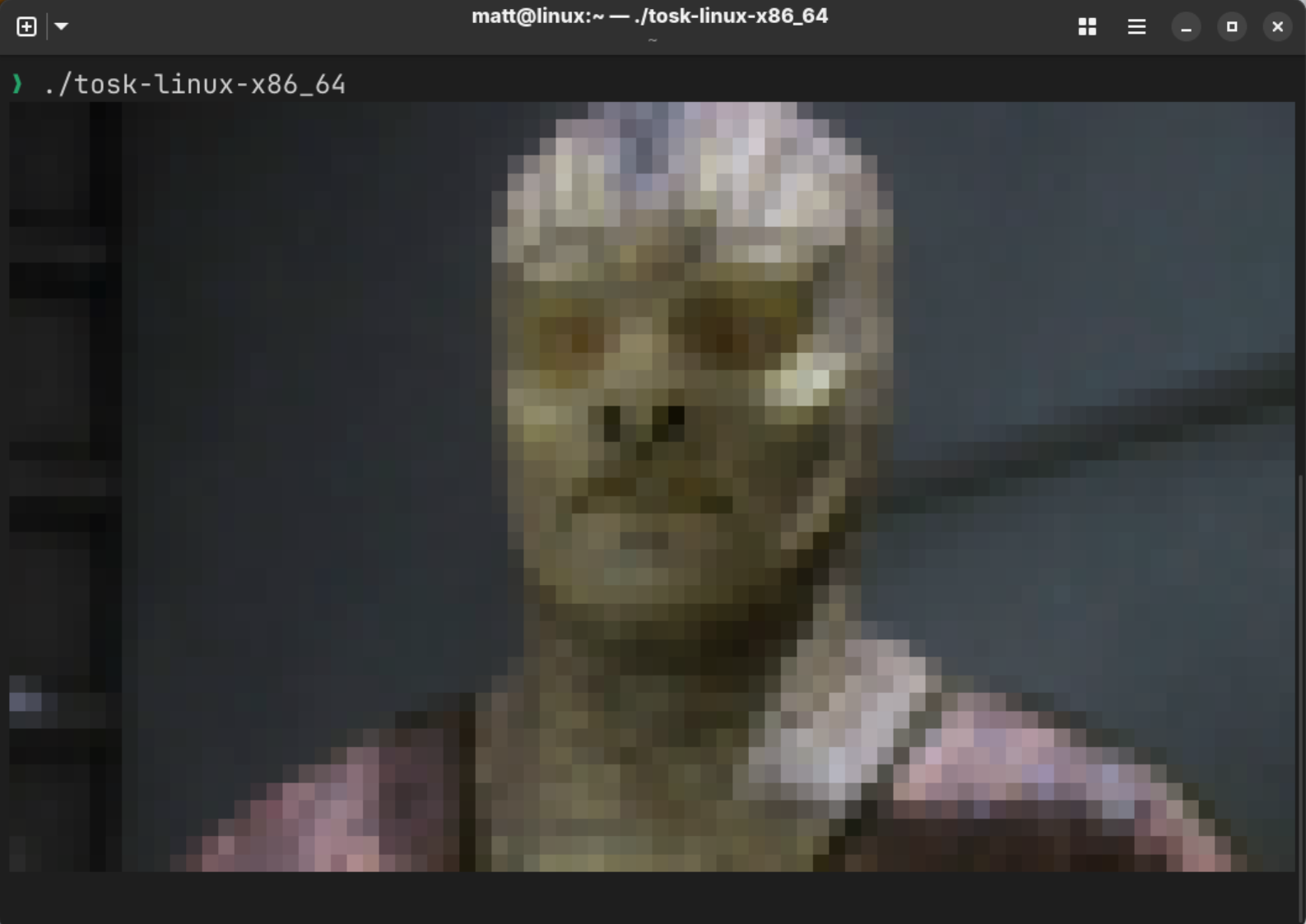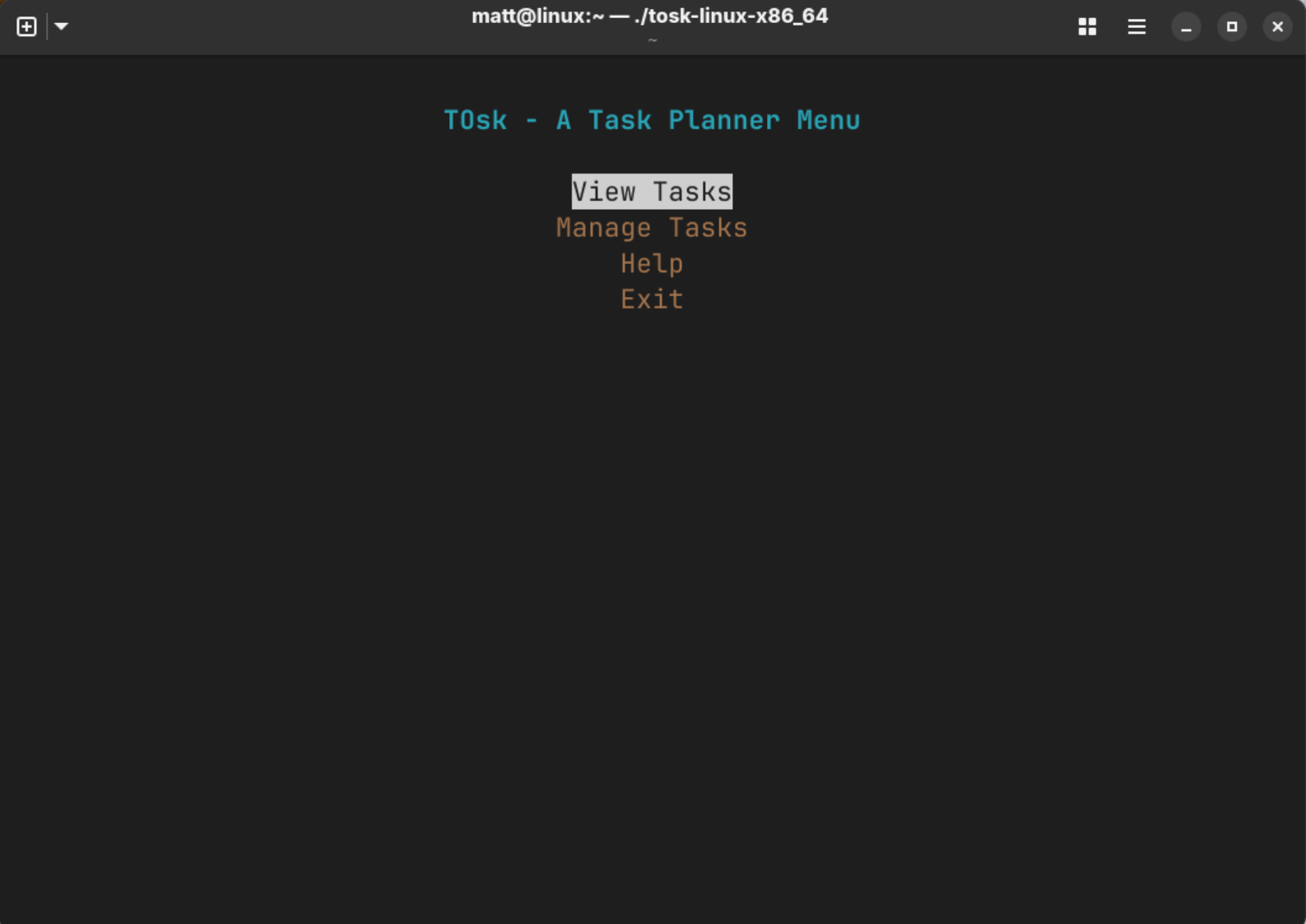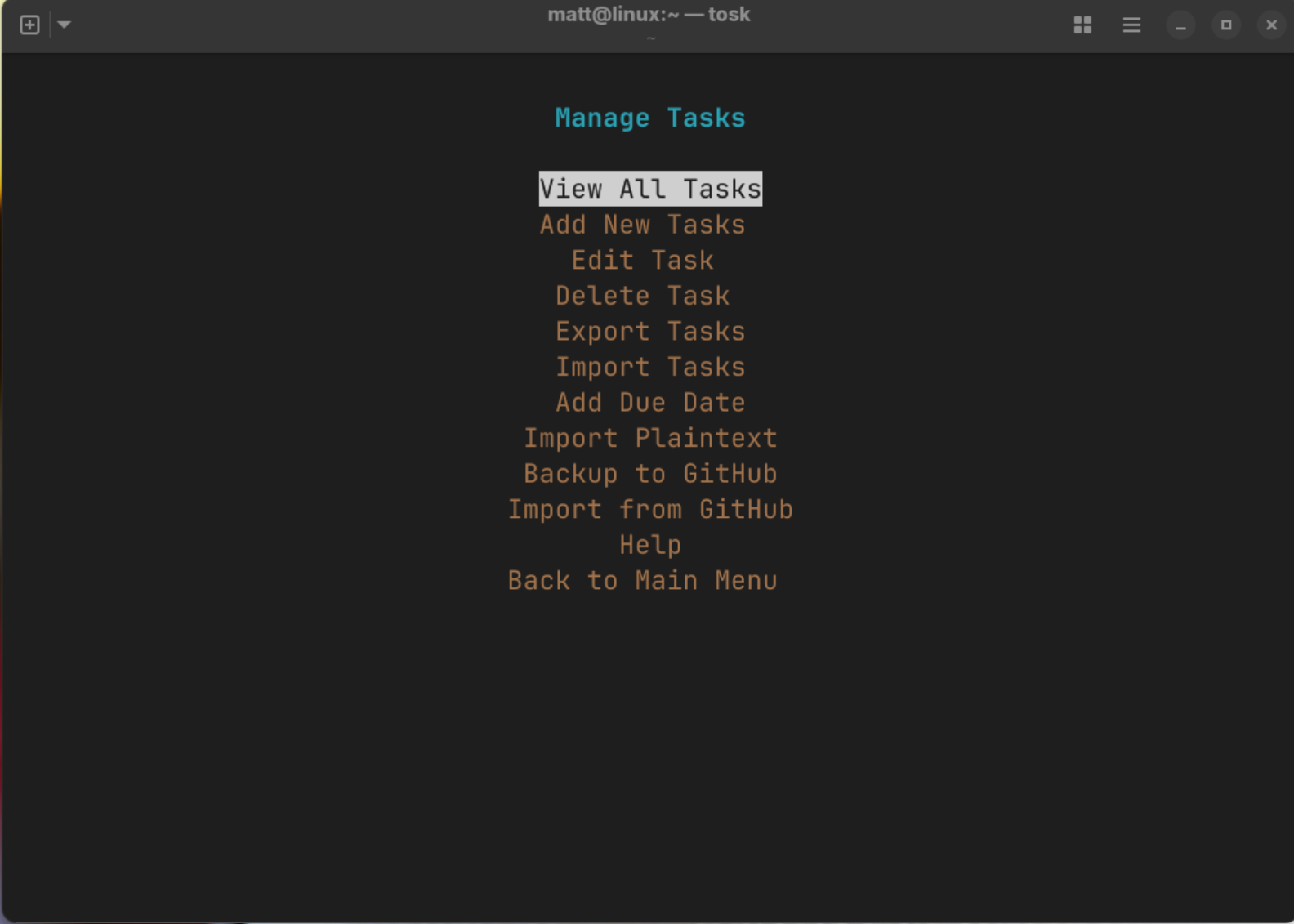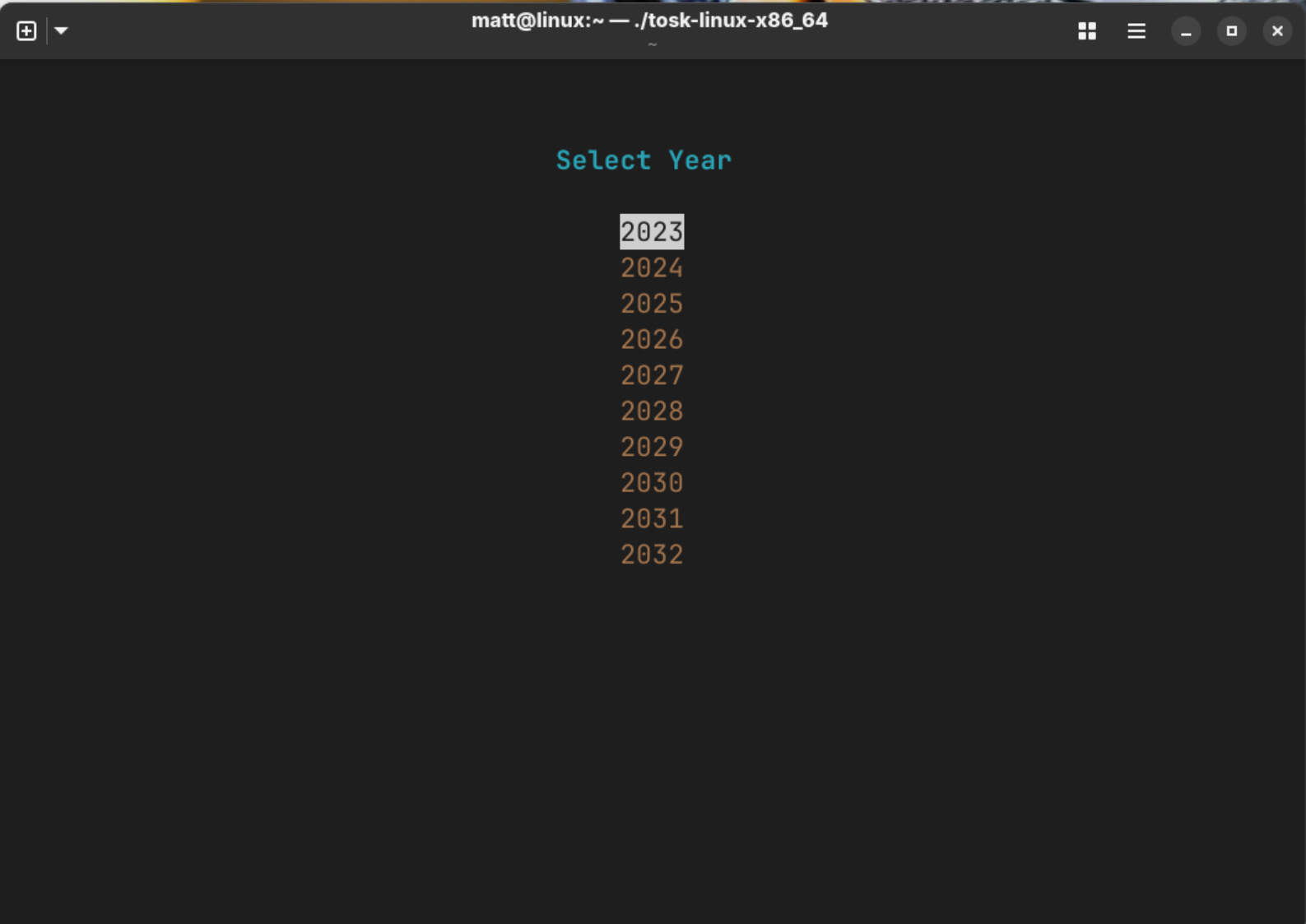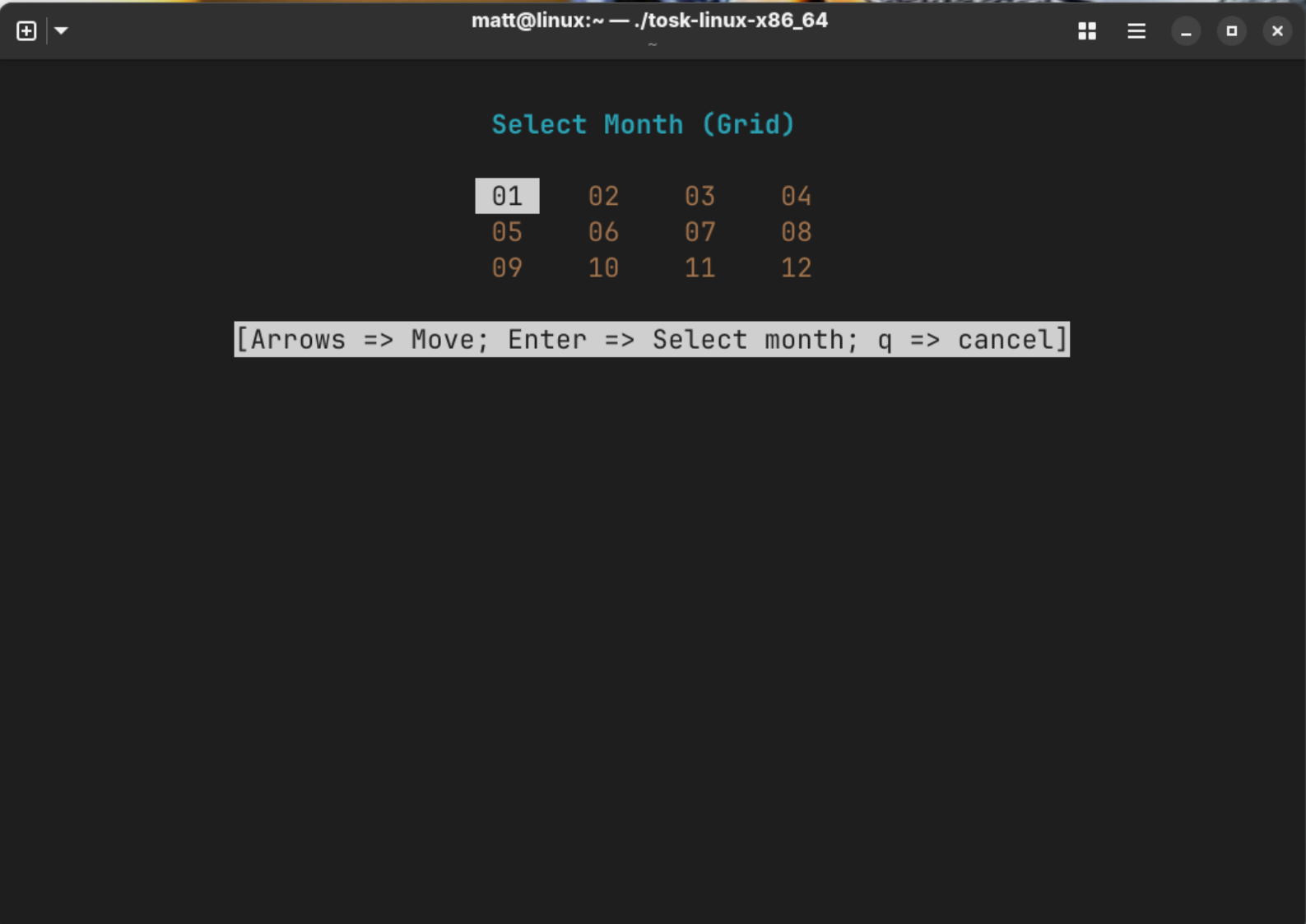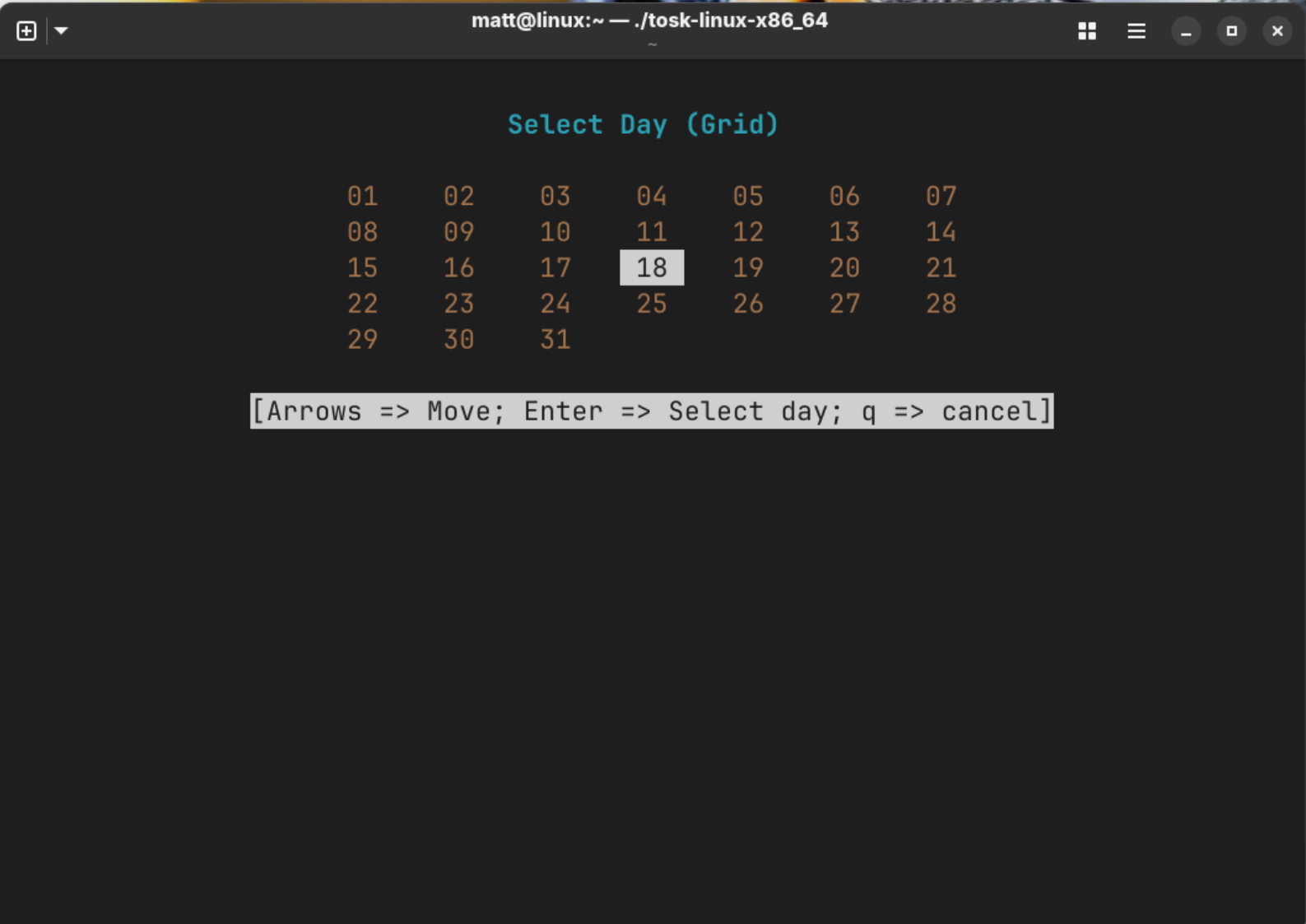TOsk is a terminal-based task planner built with curses in Python. It features a splash screen, grid-based task UI, CSV import/export, due dates, history logs, and more — all inside a beautiful fullscreen TUI.
📦 For users who just want it to work without setup, a prebuilt binary is available under Prebuilt Binary (Linux Only).
- No special requirements!
- 📂 Just download TOsk for Linux and make it executable (chmod +x tosk-linux-x86_64 , then run it.
- 📦 Rather install it as tosk in your terminal?
- Python 3.8+
python3-venv- PyInstaller
- Static Linux build of
viu
- 📋 Grid-based Task Manager: Scrollable, sortable, real-time editable grid.
- ✅ Task Completion Tracking: Toggle with space bar.
- ⌛ Estimated Duration Support: Helps plan your day. Enter an estimated duration for each task to help plan your day and manage your workload.
- 🎯 Priority System: Focus on what matters most. Assign priority levels to tasks to focus on what matters most. Browse to the top of app page, select PRI, enter to sort.
- 📅 Due Date Picker: Asign due dates. Set a due date on a selected task, select due dates using full-screen calendar widgets.
- 🧮 Built-in Status Bar: Always visible summary showing task count and completion status.
- 📂 CSV Import/Export: Backup or transfer tasks.
- 📝 Plaintext Task Import: Use this format or even by creating a task within the app itself:
Example:
Task sentence::duration::priority::YYYY-MM-DDIf only a task name is given, defaults apply.Fix bug::30::1::2025-04-15 - 🔄 Sortable Headers: Sort by clicking headers.
- 📷 Splash Screen Support: Terminal image with
viu. - 🎨 Colorized UI: Themed, bold visuals.
- 🔐 Encrypted Configuration: Securely store sensitive configuration data (e.g., GitHub Token, Encryption Passphrase, GitHub Owner, and GitHub Repository) in an encrypted file (config.json), ensuring your credentials remain protected.
- 💾 GitHub Backup & Import: See guide
- 🔒 Secure Communication: All interactions with GitHub are transmitted over HTTPS for data security.
- 🔄 Offline Capability: Core functionality works without an internet connection.
- 🐧 Linux Native: Optimized for Linux terminal environments (e.g., GNOME Terminal, xterm, etc.).
- Visit: https://github.com/settings/tokens
- Click "Generate new token" → "Fine-grained token"
- Name it (e.g.
TOsk Backup Token) - Choose your repo scope (e.g.
tosk-backups) - Permissions:
- Contents → Read and write
- Generate token and copy it.
- Paste into TOsk when prompted.
💡 Stored in
config.json, encrypted with your master password.
Check out what’s new: CHANGELOG ➜
Expand for full build steps
# Install dependencies
sudo apt-get update
sudo apt-get install python3-venv curl tar
# Set up project directory
mkdir -p ~/ncurses_TOsk_app/bin
cd ~/ncurses_TOsk_app
# Download and extract viu
curl -L https://github.com/atanunq/viu/releases/latest/download/viu-x86_64-unknown-linux-musl.tar.gz -o /tmp/viu.tar.gz
mkdir -p /tmp/viu-install
tar -xzf /tmp/viu.tar.gz -C /tmp/viu-install
cp /tmp/viu-install/bin/viu bin/
chmod +x bin/viu
# Clone repo or add main.py, tosk.jpg
# Setup virtual env
python3 -m venv ~/pyenv
source ~/pyenv/bin/activate
pip install pyinstaller
# Patch main.py
# def resource_path(relative_path):
# import sys, os
# if hasattr(sys, '_MEIPASS'):
# return os.path.join(sys._MEIPASS, relative_path)
# return os.path.join(os.path.abspath("."), relative_path)
# Replace all static paths to viu and tosk.jpg with resource_path(...)
# Build
pyinstaller --onefile \
--add-data "bin/viu:bin" \
--add-data "tosk.jpg:." \
main.py
# Rename and run
mv dist/main dist/tosk
chmod +x dist/tosk
./dist/tosk
# Deactivate
deactivate- Creates a
venv - Downloads and embeds
viu - Uses PyInstaller to bundle:
- All code
- Splash image
viubinary
- Outputs single-file executable
tosk
- Download from Releases
- Make it executable:
chmod +x tosk-linux-x86_64
- Run it:
./tosk-linux-x86_64
Or install it permanently:
mkdir -p ~/.local/bin && cp tosk-linux-x86_64 ~/.local/bin/tosk && chmod +x ~/.local/bin/toskTo remove TOsk if it is installed:
rm ~/.local/bin/toskOptionally, remove the downloaded binary:
rm ~/tosk-linux-x86_64- Requires Linux (64-bit)
- Includes statically built
viufor splash - Terminal must support image previews (Kitty, iTerm2, etc.)
- Open
tosk.py - Scroll to the bottom
- Find:
show_splash() - Comment it out:
# show_splash()
-
Replace:
show_splash()With:
config = prompt_for_config() if not config.get("DISABLE_SPLASH", False): show_splash()
-
Edit your
config.json:{ "DISABLE_SPLASH": true } -
Binary users should build from source to enable this option.
- Requires statically compiled
viu - Not distributed in this repo
- Download and include via build guide above
- Splash support uses
viuby Tanuj Sinha - MIT Licensed — see LICENSE.viu