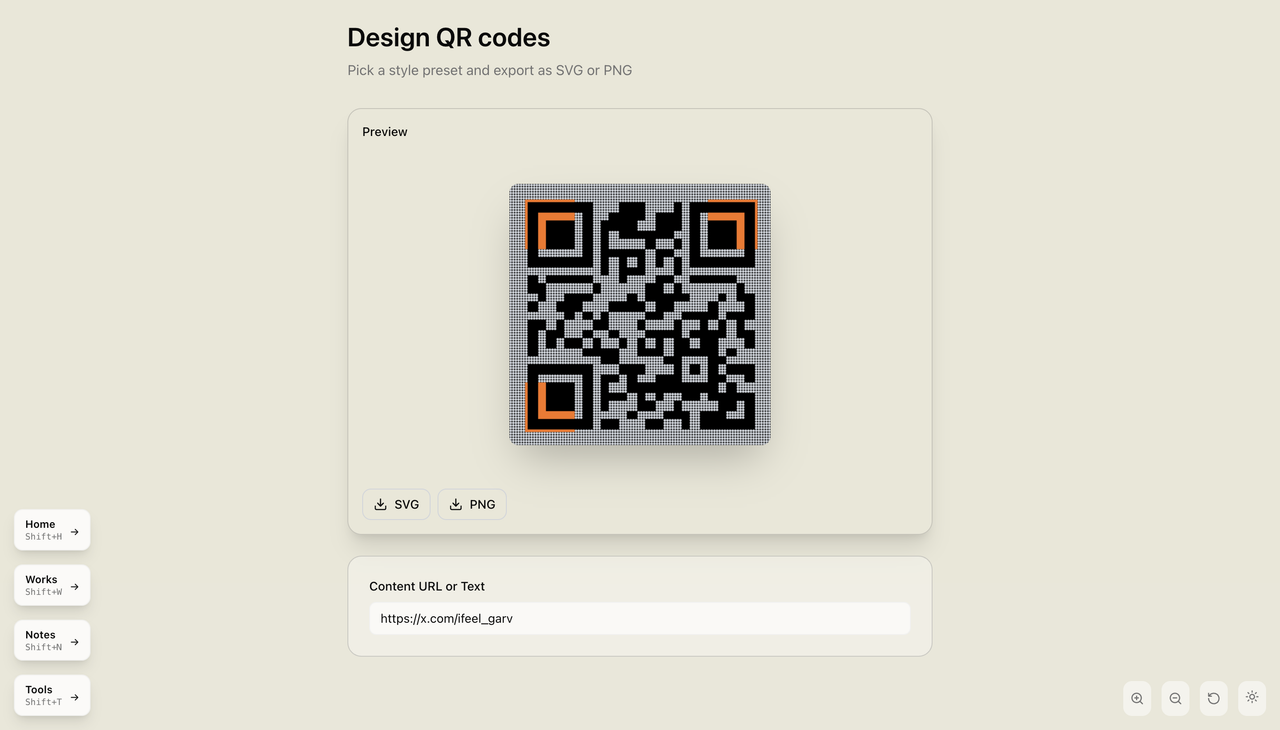Welcome to, A simple and efficient QR Code tool built with modern tech stack, easily create QR codes for links and text with a clean and responsive UI.
- Generate QR codes instantly
- Download QR codes as images
- Customizable size and styles
- Responsive and minimal UI
- Built with performance in mind
Frontend:
- Next.js 15.3.3 - React framework with App Router
- TypeScript - Type-safe JavaScript
- Tailwind CSS 4 - Utility-first CSS framework
- Motion - Animation library
- shadcn/ui - Pre-built components
Development Tools:
- NPM - Package manager and runtime
- ESLint - Code linting
- Prettier - Code formatting
-
Clone the repository
git clone https://github.com/ifeelgarv/qr-tool.git cd qr-generator -
Install dependencies
npm install
-
Start development server
npm run dev
qr-tool/
├── .next/ # Next.js build output
├── node_modules/ # Installed dependencies
├── public/ # Static assets
│ ├── fonts/ # Custom fonts
│ ├── file.svg
│ ├── globe.svg
│ ├── next.svg
│ ├── vercel.svg
│ └── window.svg
├── src/ # Application source code
│ ├── app/ # Next.js App Router
│ │ ├── favicon.ico
│ │ ├── globals.css # Global styles
│ │ ├── layout.tsx # Root layout
│ │ └── page.tsx # Home page
│ ├── components/ # Reusable components
│ │ └── ui/ # UI components
│ │ ├── button.tsx
│ │ ├── input.tsx
│ │ ├── select.tsx
│ │ ├── theme-provider.tsx
│ │ └── theme-toggle.tsx
│ └── lib/ # Utility functions
│ └── utils.ts
├── .gitignore
├── components.json
├── eslint.config.mjs
├── next-env.d.ts
├── next.config.ts
├── package-lock.json
├── package.json
├── postcss.config.mjs
├── README.md
└── tsconfig.json
-
Fork the repository
Click the **Fork** button at the top right of this repository to create your own copy.
-
Create a new branch
git checkout -b feature/your-feature
-
Make your changes
Implement your feature, fix, or improvement.
-
Commit your changes
git commit -m "feat: add new feature" -
Push to your branch
git push origin feature/your-feature
-
Open a Pull Request
Go to the original repository and open a PR from your forked branch.